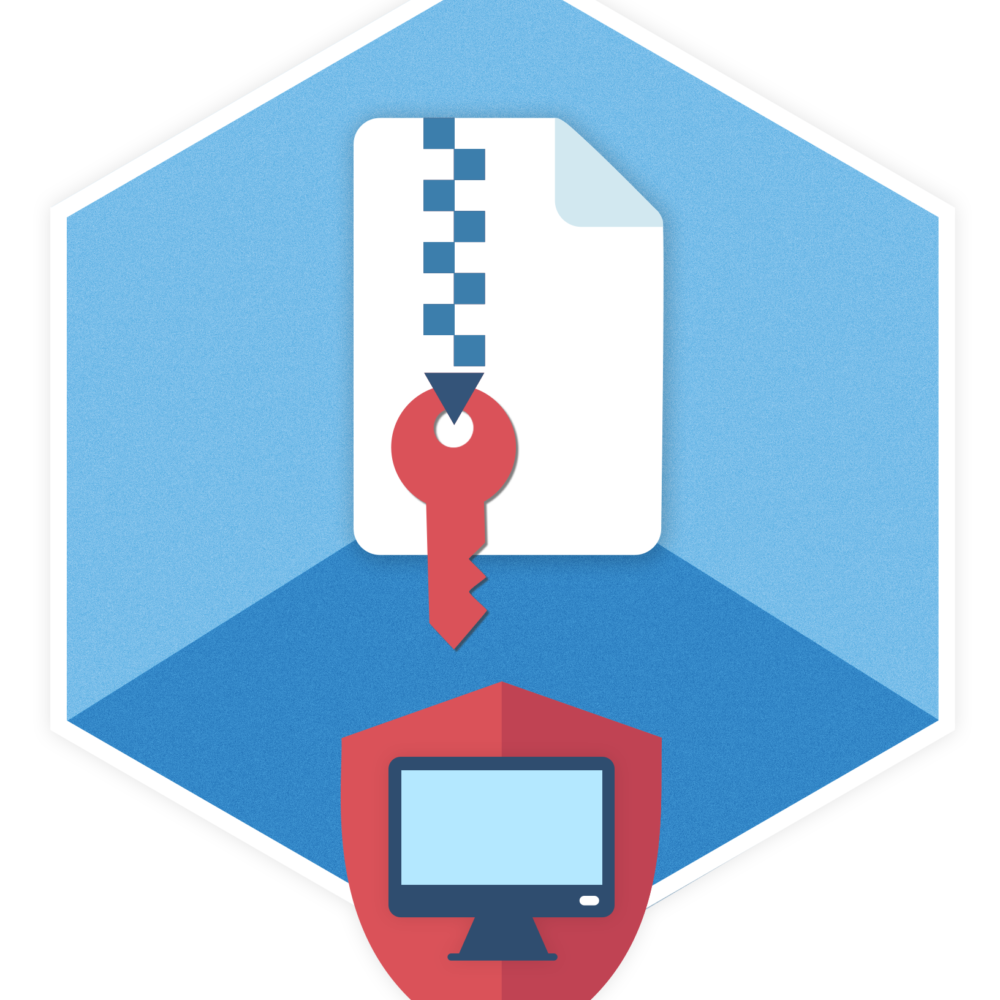Data Recovery: Who Offers The Best Options
hard drive failure is an unfortunate but common issue that all computer owners will face at some point. While the reasons for failure can vary, data recovery is a powerful tool that can help retrieve lost or destroyed information. Software programs, such as Recuva, EaseUS Data Recovery Wizard, and Disk Drill, can be used to recover data from most hard drives. If physical repair or rebuilding is necessary, professional data recovery services such as Kroll Ontrack, DriveSavers, or Gillware can assist. RAID configurations can also be recovered, ensuring that data is not lost in the event of hard drive failure. The importance of data recovery cannot be overstated, as it can help retrieve important personal and business files, and return your computer to its original state.